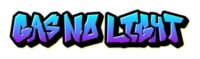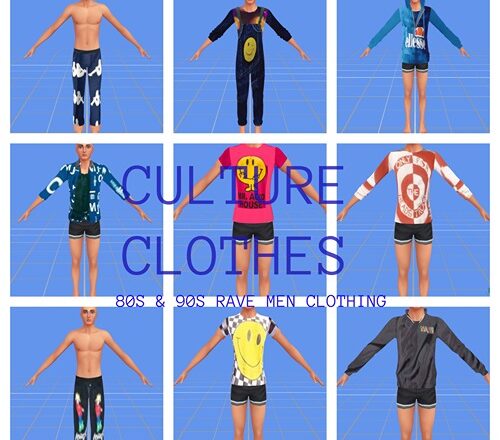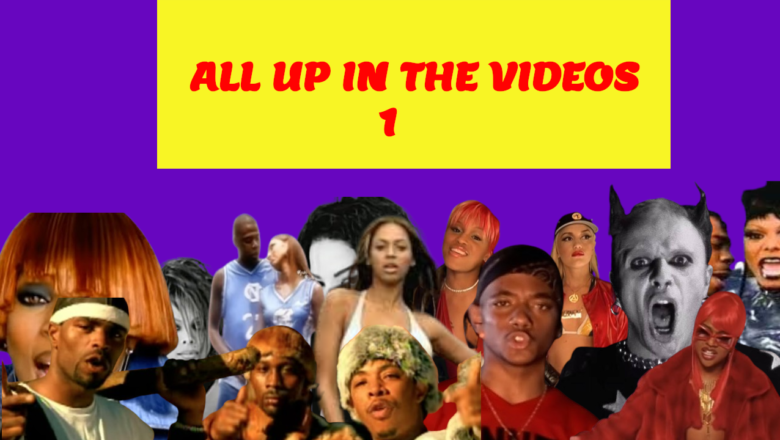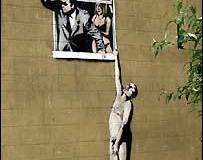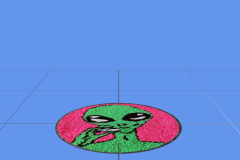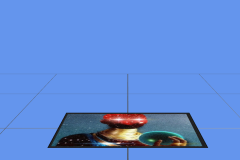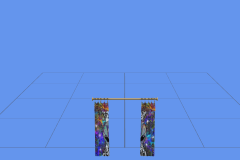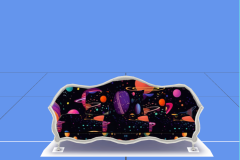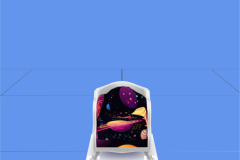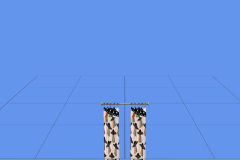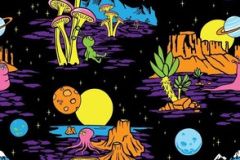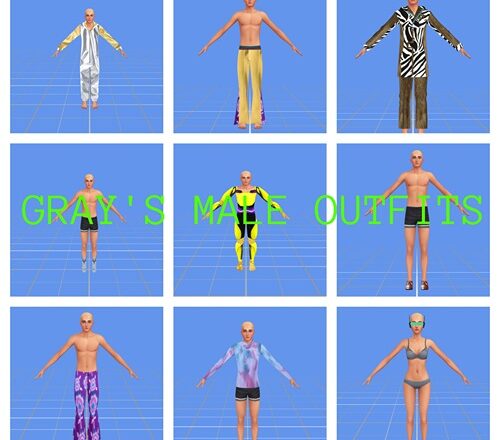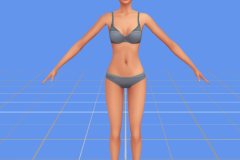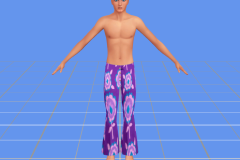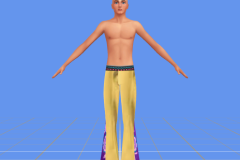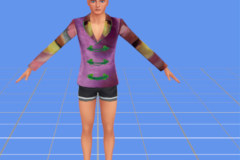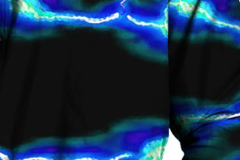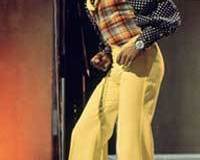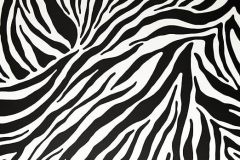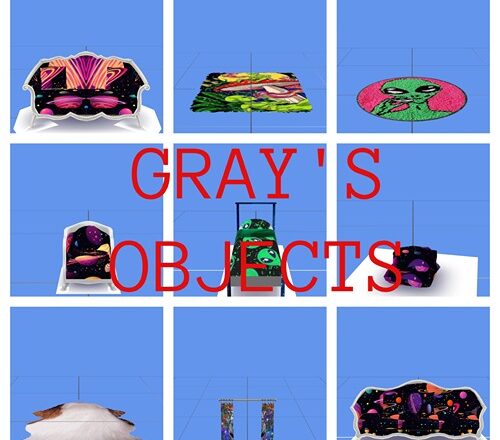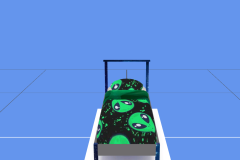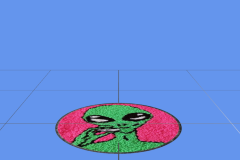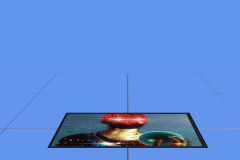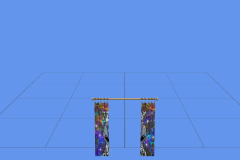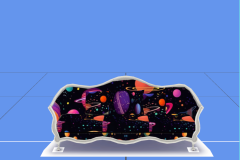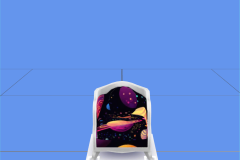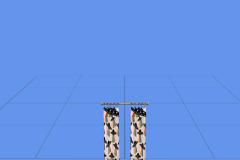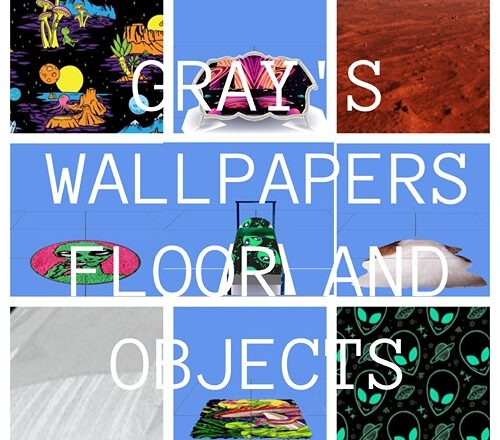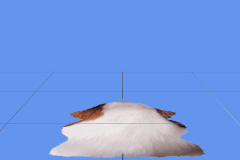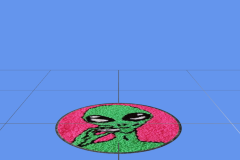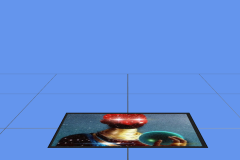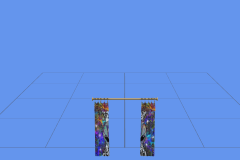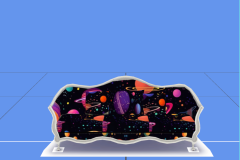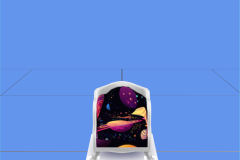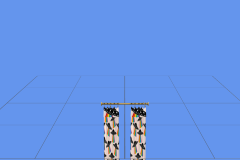About
Downloads
Gallery
Instructions
There's always that one friend in Sims 4 that would invite you to the cool events going on in the town and one is a rave event. So why not dress up for the occasion with this male 80s and 90s rave outfits that I got from genuine 80s and 90s rave photos I found online.
PLEASE NOTE
I built the game with custom content and I have all the main expansion packs, stuff and game packs.
<<<<CREDITS>>>>
Sims 4 Studio
INSTRUCTIONS
You will get a Sims 4 Package files in the folder.
WHERE TO PUT SIMS 4 PACKAGE FILES
Sims 4 Packages goes in the following place.
Documents>Electronic Arts>Sims 4>Mods>Packages
Please note if you haven't got a Mods folder then make one and place it in the Electronic Arts folder in Documents. Copy and paste or move Package files in the Mods folder.